Knowledgebase
Domains


Before any changes you make in SiteCritter can take effect you must first connect your domain. Connect your domain by changing the nameservers at your domain's registrar to:
NS1.SiteCritter.Com
NS2.SiteCritter.Com
Allow 24 hours for the changes to take effect before contacting support.
Premium clients that wish to use external DNS management may contact support for alternate ways to connect your domain.
Select "Settings" and in dropdown menu click "Settings";
Select "Publish Website with forced redirection";
Select required option and click "Apply".
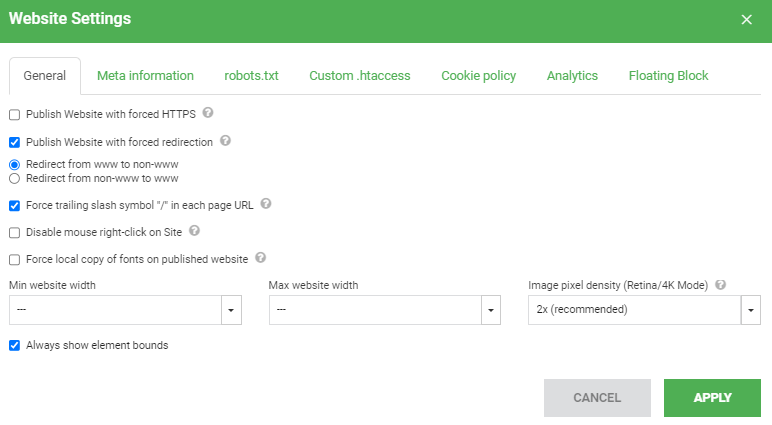
All SiteCritter sites are eligible for SSL (https://), to enable SSL on a website first go to the site settings in the SiteCritter control panel for the site you wish to install SSL for, click the "Install SSL" button, read any warnings and wait for the operation to finish. HTTPS will be active on your site after the operation.
You can purchase a domain when adding a new site to SiteCritter. Select 'I need a new domain' when adding a new site to purchase a domain for your new site.
Domain transfers are currently only supported manually, before contacting support make sure that you unlock the domain and have your transfer auth code ready to provide for the transfer process. Once you have these things ready contact support and we will assist you with the transfer.